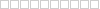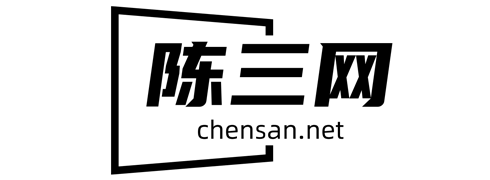FastScanne是一款非常实用的快速查壳工具,一般是可以修改软件和逆向分析的时候用的到,小编分享的是FastScanner阿明汉化版,全中文界面,欢迎下载使用。
软件介绍
如果你经常研究软件,你会发现有的软件为了保护自己的隐私,通常会加上一个壳,也就是我们所说的压缩,用这个工具可以查看软件加了什么壳,用什么语言加的壳,这样我们就可以通过一些破解工具,对软件进行破解了。
1- Add ToolTip to the Result EditBox to display information about unpacking the protection. (beta)
2- Add a HexViewer to both the FastScanner & PE Editor plugin.
3- Changed disassembler library.
4- Now The program can scan lnk files.
5- Updating the scanning algorithm now the program dsiplay the most matched signature.
6- Put a separator between AT4RE plugins and PEID plugins.
7- Put the (Matches) result in Total Scan dialog.
8- Add HexView and Section Characteristics to the Sections Dilaog.
9- Add Sig Plugin: Fix the Display button and add Sort and Edit Buttons.
10- Add the Stay on top option.
11- Fixed bug in WinUpack-like packed files offset calculation.
12- Fixed bug in viewing disassm dialog and sections dialog.
13- Fixed bug at scanning a DOS file not Windows PE.
14- Fixed bug in detecting Plugins files in Options dialog when renamming FS-exe name.
15- PE Editor : Fixed Bug in Add/Delete Sections.
16- PE Editor : Now you can modify the section characteristics flags.
17- PE Editor : Add Dump Section function.
18- PE Editor : Add HexView button for ImportTable and Resource.
19- PE Editor : Add resource viewer.
20- PE Editor : Add module viewer in the processes tab.
21- PE Editor : Fixed Bug in Imports viewer when there is no imports.
22- PE Editor : Fixed information columns in Processes viewer.
23- PE Editor : Add Icons for Process viewer.
24- PE Editor : Improve Import Viewer dialog.
更新日志
1、新增资源浏览器
2、新增固定错误添加/删除板块
3、添加模块查看器中的进程选项卡
4、固定的信息栏的进程查看器
5、添加图标的进程查看器
6、改善进口浏览器对话框
免责声明:本站提供的一切软件、教程和内容信息仅限用于学习和研究目的;不得将上述内容用于商业或者非法用途,否则,一切后果请用户自负。本站信息来自网络收集整理,版权争议与本站无关。您必须在下载后的24个小时之内,从您的电脑或手机中彻底删除上述内容。如果您喜欢该程序和内容,请支持正版,购买注册,得到更好的正版服务。我们非常重视版权问题,如有侵权请邮件与我们联系处理,我们将尽快删除相关内容。